If you’ve ever wondered how to get more reviews, make sense of all the feedback, or just keep up with what travelers are saying about your experiences, you’re not alone.
Reviews are the lifeblood of your business. They build trust, create social proof, and help travelers decide what to book.
Last Spring, we launched new tools to collect reviews with QR codes and understand feedback with AI summaries. With the Unlocked Fall 2025 release, we’re rolling out a smarter, faster, and more actionable reviews experience, giving you the tools to collect, understand, and respond to feedback like never before.
Here’s what’s new, and how you can start using these updates today:
Spot what matters: AI summaries with actionable recommendations
Travelers trust other travelers. In fact, most people read reviews before booking an experience – and the more positive reviews you have, the more likely they are to choose you. But reading them all can feel like a full-time job.
Instead of scrolling through pages of feedback, you’ll now see a simple summary of what travelers are saying about your activity. Even better, you’ll get clear, practical recommendations on what to improve, right in your Reviews tab.
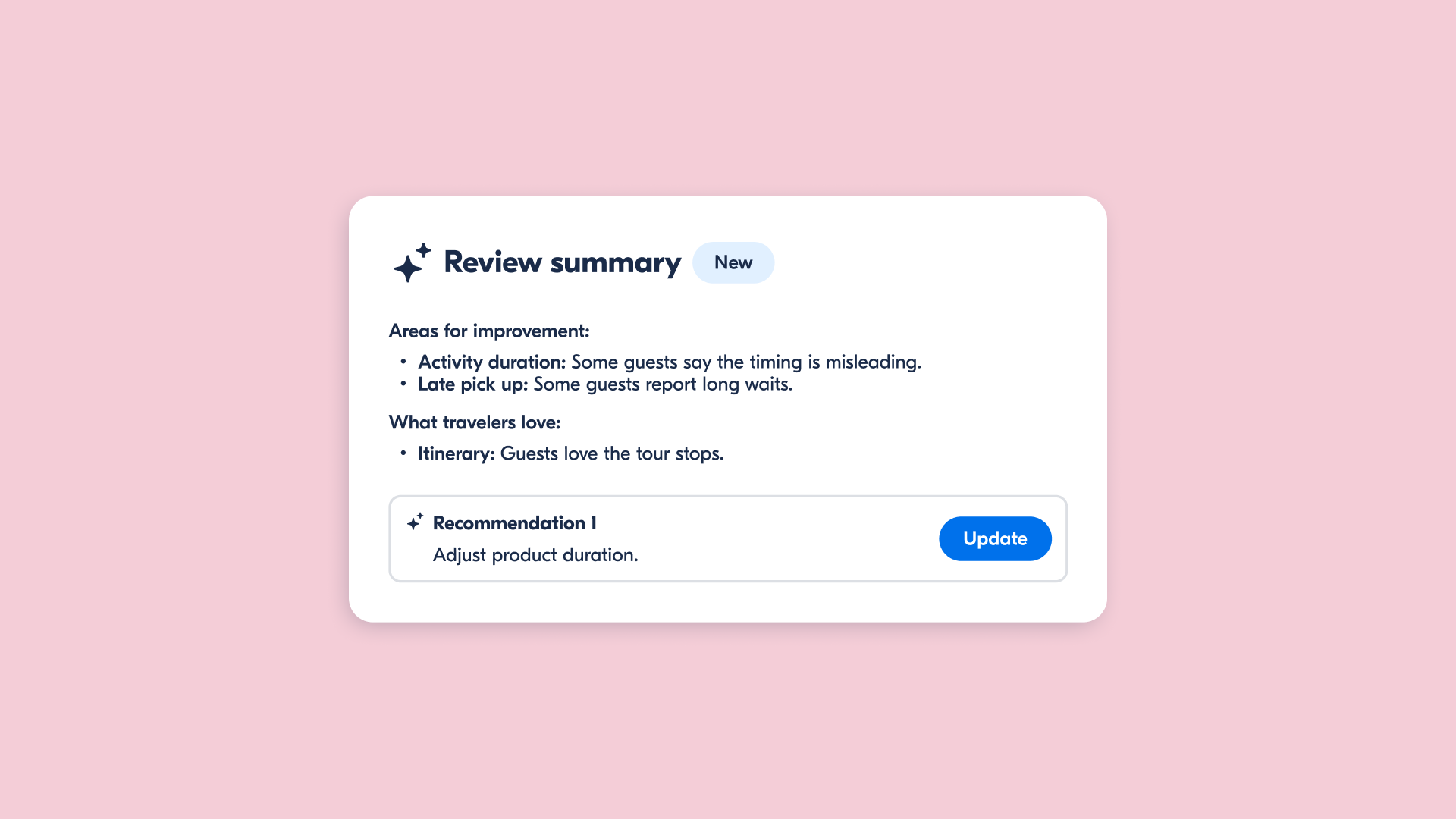
Instead of reading "customers mentioned timing issues," AI now analyzes your reviews and gives you specific actions you can take to fix it.
See exactly which feedback trends are affecting your business and get one-click suggestions to update your listings so you can keep your experiences high quality and conversion-ready. With just a few clicks, you can make the change and see your ratings improve over time.
Learn more →
Curious to see it in action? Watch our team walk you through how these summaries and recommendations work:
Collect more reviews: QR codes & shareable links
Happy customers often forget to leave a review once they’re home. Now, you can generate a custom QR code or shareable link for any of your activities in seconds from your Reviews tab.
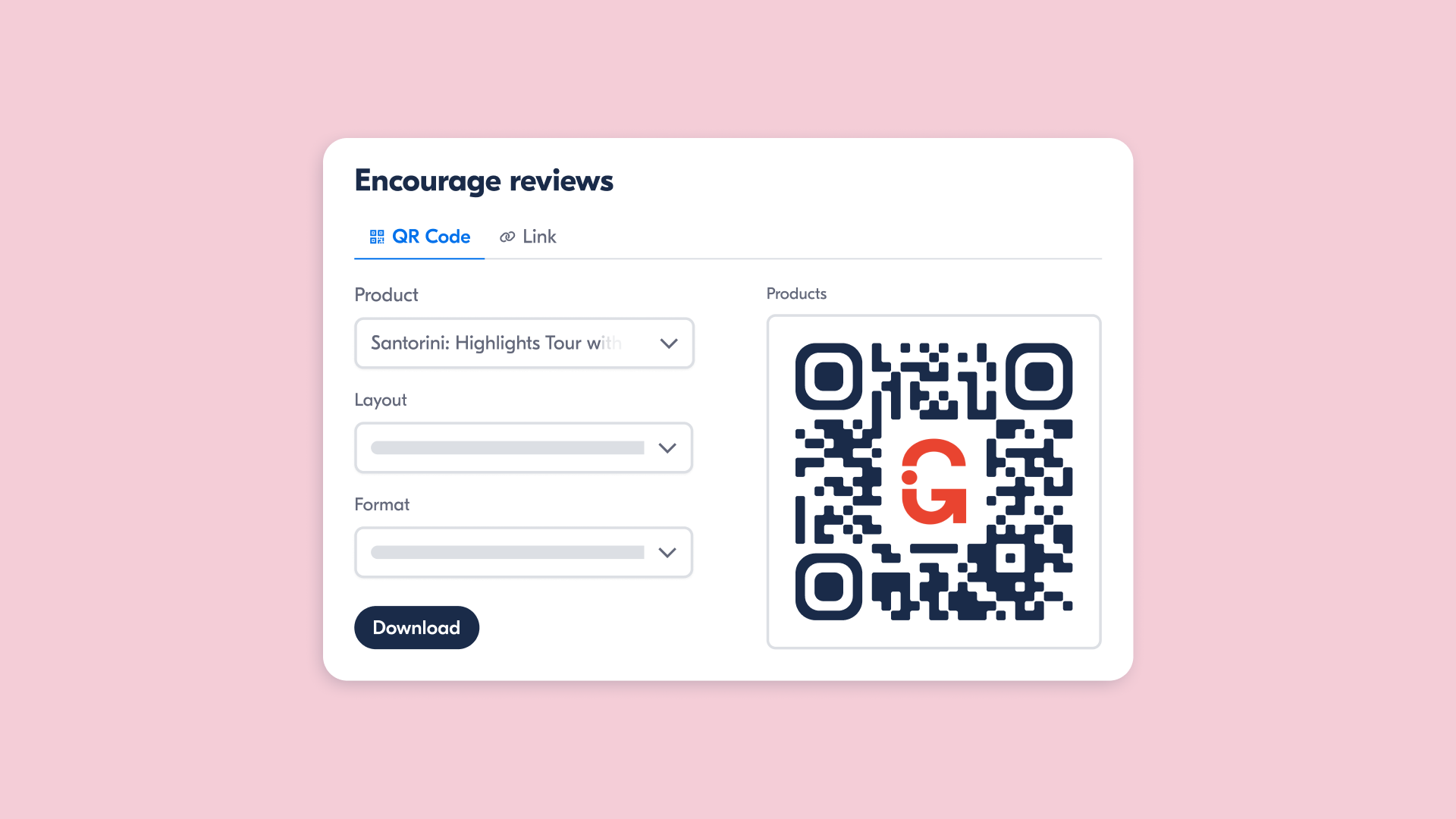
Print the QR code on postcards, flyers, or even your tour guide’s lanyard. Place it at the exit, on a thank-you sign, or hand it out as a keepsake. Guests simply scan the code with their phone and are taken straight to your review page. Check out this post for more tips.
You can also send a link in a follow-up message via WhatsApp, email, or social media, making it effortless for travelers to leave a review while the experience is still fresh.
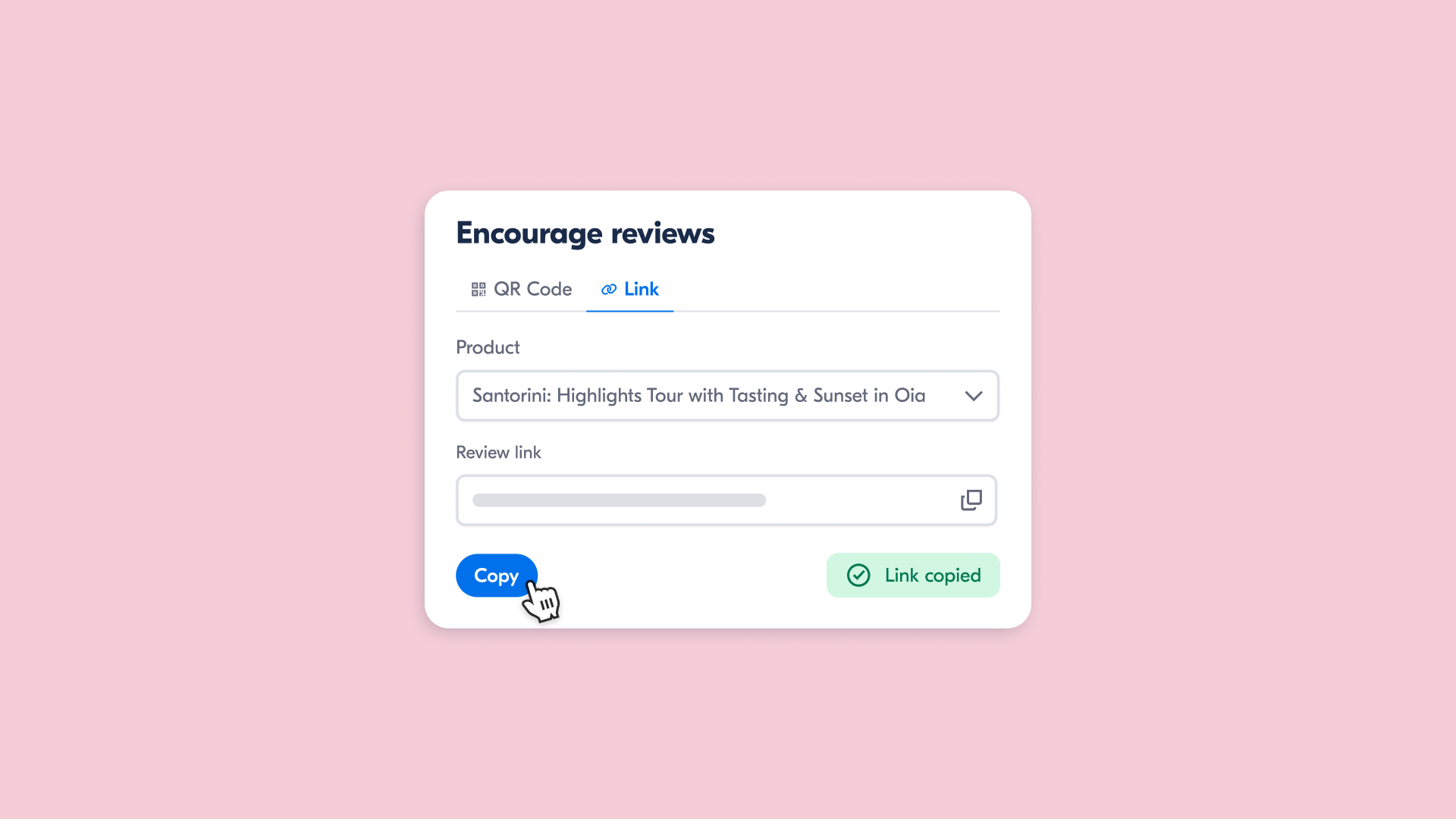
Pro tip: Use QR codes for in-person moments (end of tour, printed on takeaway items, or printed materials) and links for follow-up messages later. This two-pronged approach maximizes your review collection opportunities.
By making it simple and memorable for guests to share their feedback, you’ll build trust, boost your visibility, and turn every happy traveler into your best advocate.
Start using QR codes and review links today, and especially for new or under-reviewed activities. Learn more →
Reply with confidence: AI suggestions
Replying to reviews builds trust, but finding the right words isn’t always easy, especially after a long day or when feedback is tough. Worse, bad review responses can damage your reputation more than the negative review.
Now, as you type your response, you’ll get instant suggestions to help you keep your reply positive and professional. Our new AI reply optimizer gives you real-time feedback, checking your tone, grammar, and content against GetYourGuide’s guidelines.
Recommended read: Writing effective review responses
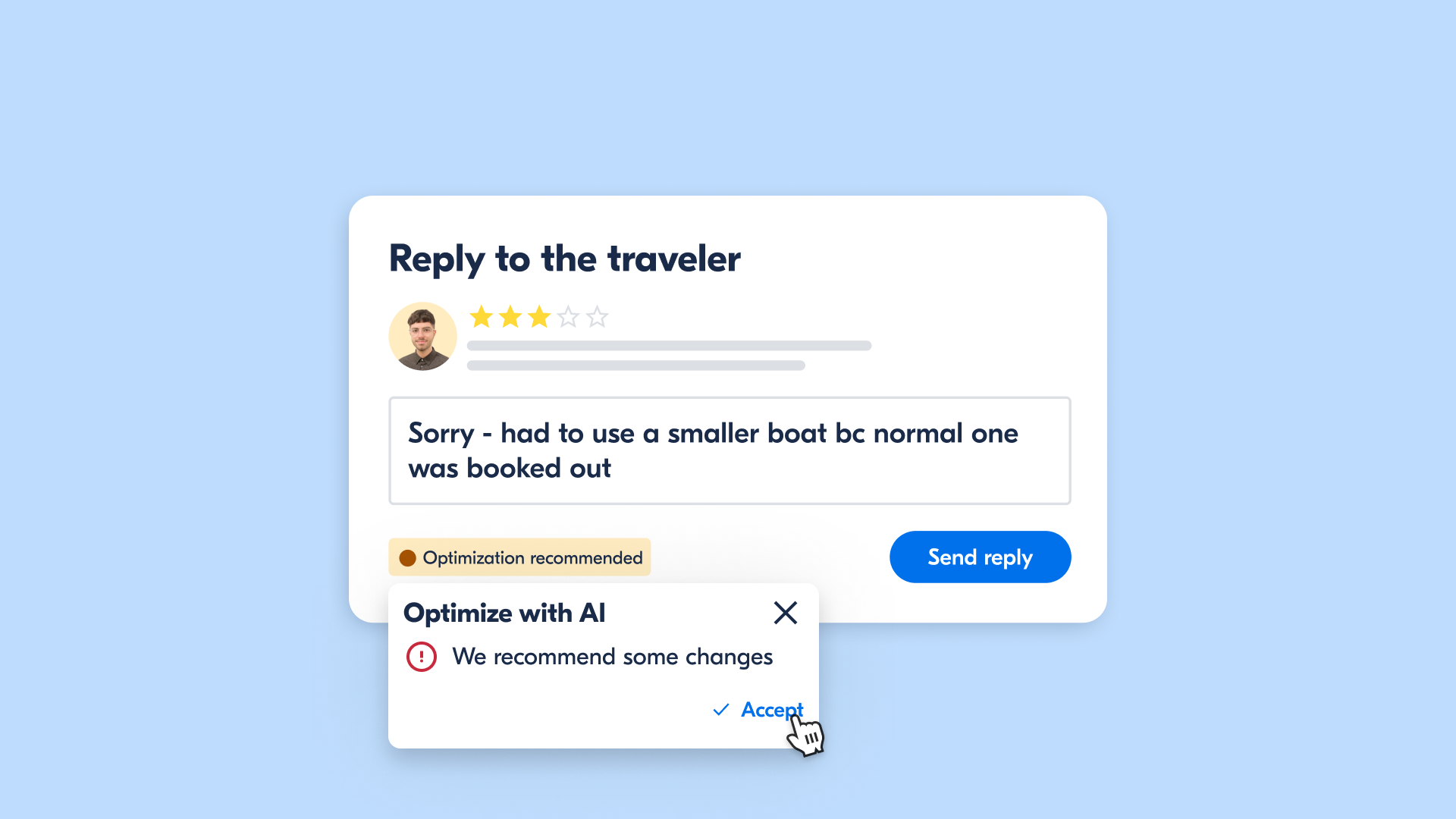
Instantly see if your reply is ready to send, needs a tweak, or could use a more constructive approach. Accept suggestions with one click and keep your communications professional and positive.
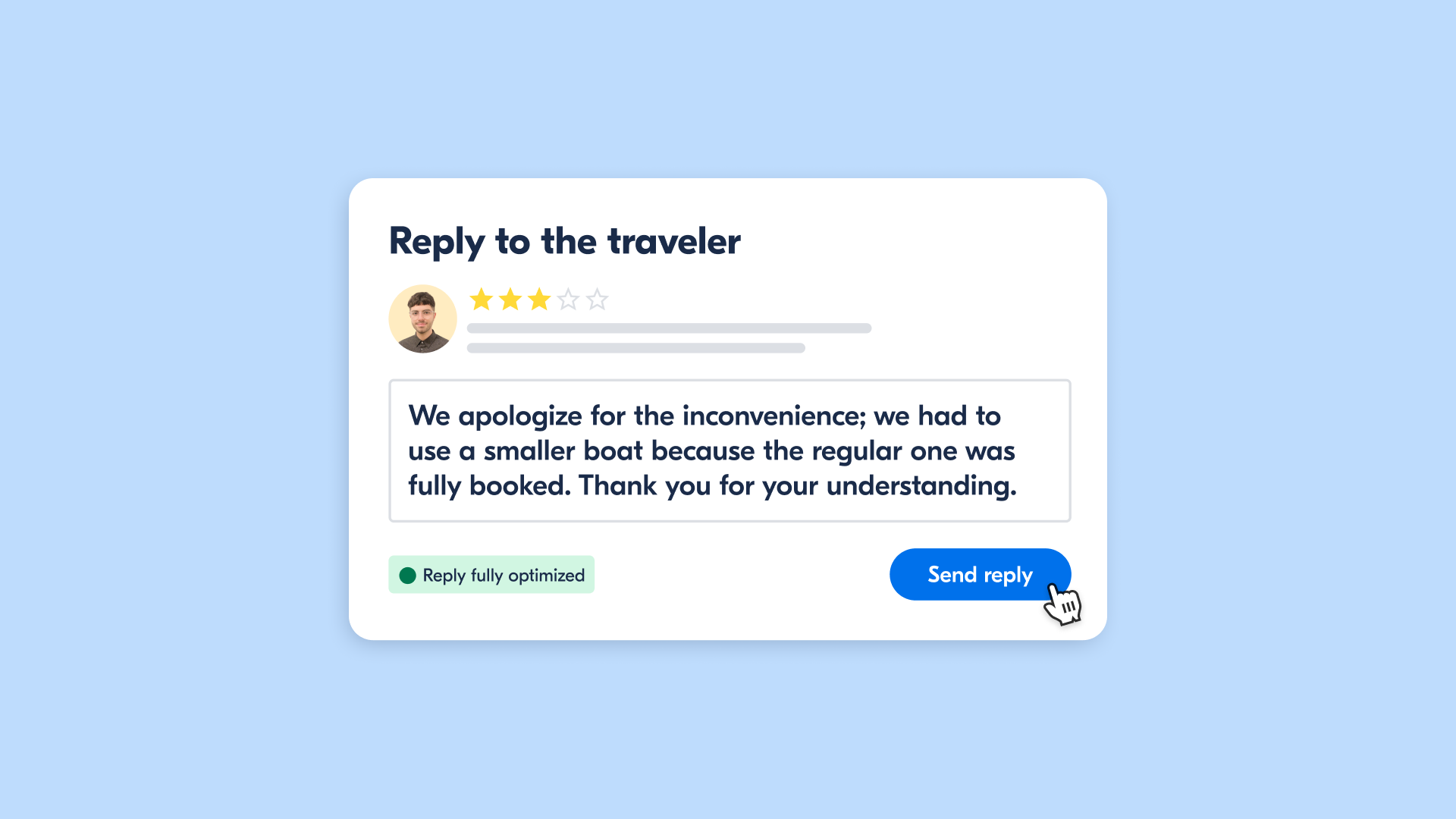
Try replying to your next review -->
Why these tools matter for your business
If you’re wondering whether it’s worth taking a few extra minutes to collect reviews or reply to feedback, here’s why these new features can make a real difference:
- You drive more bookings when you collect reviews. Activities with five reviews are nearly four times as likely to be booked as those with none. When travelers see lots of recent, positive feedback, it’s like a friend recommending your experience – they’re much more likely to book. That’s a big difference for something that only takes a few moments to encourage.
- Your responses build trust. Thoughtful, professional, timely replies show travelers you care and can turn even critical feedback into a positive impression. It’s a small gesture that goes a long way in building your reputation.
- You create real improvements with small changes. Acting on the tips and patterns you spot in your feedback, like tweaking your schedule or clarifying your meeting point, can quickly add up to better ratings and happier guests. Over time, these little changes help you stand out in the crowd.
Start using these features today
These tools are designed to make review management less of a headache and more of a growth opportunity. Head to your Reviews tab in the Supplier Portal to try out these new features. Check out your new review tools →
Explore all the Unlocked Fall 2025 updates → https://www.getyourguide.supply/fall2025
Get started.
Connect with travelers looking for exactly the kind of experience you offer by signing up today.
.png)



.png)
.png)