Your listing is your storefront and the key to turning GetYourGuide browsers into bookers. When optimized correctly, it doesn't just attract travelers—it converts them into bookings. Ready to create a high-converting GetYourGuide listing that drives consistent bookings?
Download our Launch Checklist first. It gives you all the essentials you need to get your activity up and running with bookings in your first 30 days.
Here are some of the strategies that can help transform your listing performance and improve your results.
Step 1: Create a listing travelers can’t resist
Before travelers click “book”, they're visualizing their experience. Your listing is their first glimpse into the experience you offer. It’s not just about what they’ll do, it’s about showing them how they’ll feel. Your goal is to inspire travelers with a clear and exciting picture of what to expect. Start with these 3 elements:
1. Create a title that grabs attention
Your title appears in search results and is the first thing travelers see. Make it clear, specific, descriptive and exciting. A good and proven format is: [Location]: [Activity Type] + [Unique Selling Point(s)/Extra(s). Here’s an example:
• Do: "Lisbon: Alfama Fado Show and Petiscos Evening Tour"
• Don’t: "Experience Fado: A Magical Evening in Lisbon with Snacks"
Optimization checklist:
✓ Start with the location
✓ Add the key activity type
✓ Add duration for time-specific activities
✓ Highlight uniqueness such as special access or exclusivity
2. Upload eye-catching photos
55% of travelers say real photos or videos are what they rely on most during their research (Travel Experience Trend Tracker Spring 2025). Your visuals are your most powerful conversion tool.
Optimization strategy:
✓ First image: Upload an eye-catching first photo—preferably a wider shot that captures the essence of your activity
✓ Quantity: Add at least 10 high-resolution, landscape-oriented photos.
✓ Order matters: Put your 4 best first! They act as your ad and should hook travelers fast.
✓ Show variety: Include scenic views, action shots, guide interactions, signature locations, and authentic guest reactions
✓ Tell a story: Order the photos chronologically to guide travelers through their experience journey
3. Write descriptions that convert
Start with your distinctive advantage. What makes your experience unmissable? Lead with your strongest differentiator – whether it's insider access, local expertise, or exclusive experiences.
Structure your content using:
✓ Concise, scannable paragraphs
✓ Dynamic action verbs: “discover”, “explore”, and “savor”
✓ Clear value propositions that sets you apart
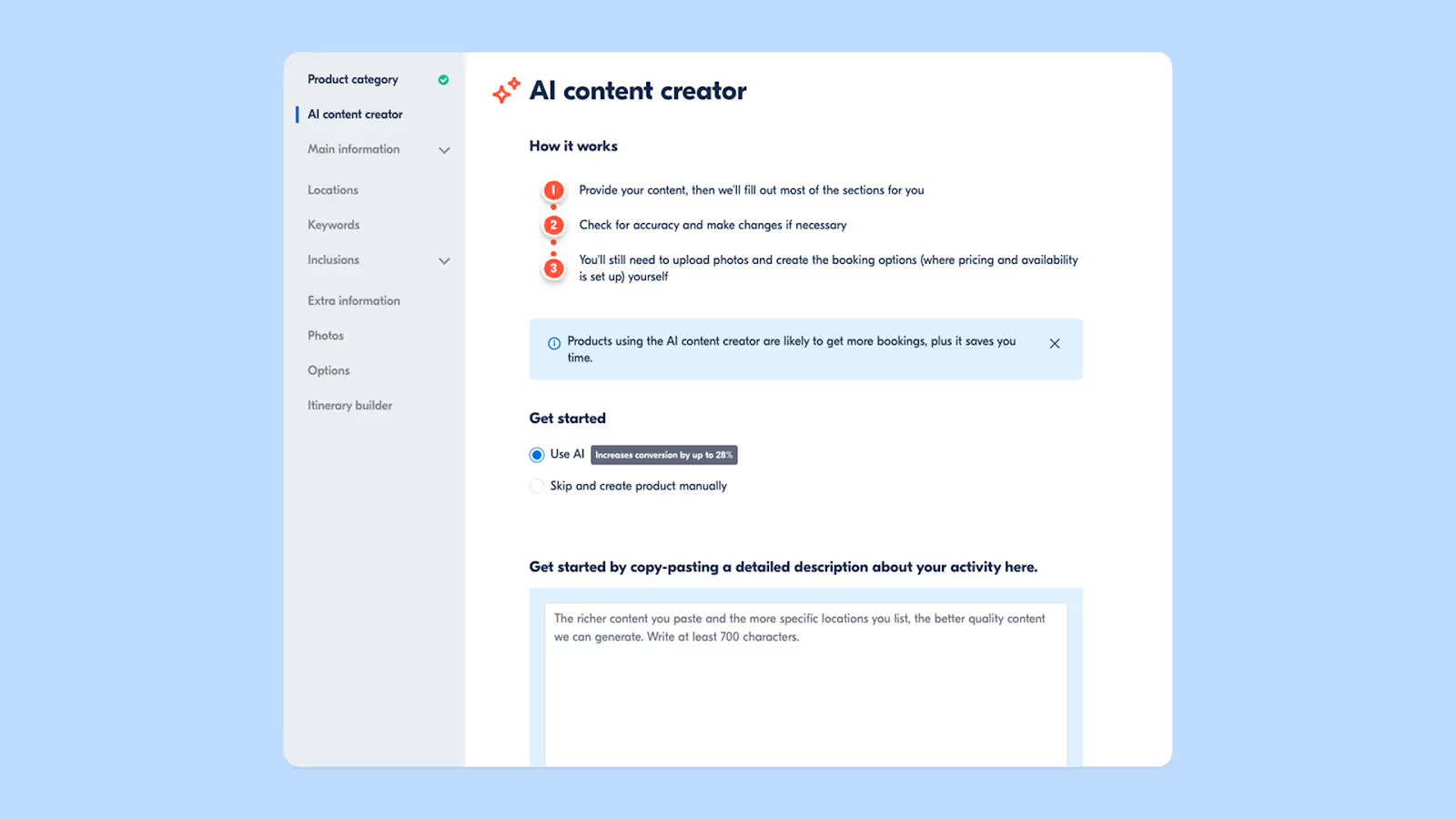
💡 Pro-tip: Use the AI Content Creator to create a fully optimized listing. Activities created with our AI tool see up to 28% higher conversion rate.
Step 2: Maximize your bookings with availability settings
A perfectly crafted listing needs strategic availability to convert. These tactical adjustments can dramatically increase your visibility and bookings on GetYourGuide.
1. Set availability for the next 3-6 months
With over 80% of travelers thinking about their next trip 3+ months in advance, a wide booking window is crucial. The more options you give, the more likely travelers will find a time that works for them.
Optimization checklist:
✓ Set your schedule for at least 3 to 6 months out (a full year is ideal)
✓ Keep your calendar consistently updated
✓ Use our 'Likely to sell out' predictions to identify when to add more spots
✓ Adjust availability based on seasonal demand
✓ If you can, offer several start times each day
2. Set minimum participants to one
40% of our customers book solo tickets. Setting your minimum to 1 participant can significantly increase your booking volume and market reach.
Optimization checklist:
✓ Review your current participant settings
✓ Adjust to 1 where operationally feasible
✓ Monitor the impact on bookings
3. Create urgency with a Special Offer
Limited-time discounts create booking urgency and boost visibility in GetYourGuide's search results. They're particularly effective for new listings building momentum.
Special offer best practices:
✓ Create an offer with at least 10% discount
✓ Keep offers to 30 days or less
✓ Don't set them too far in the future (no more than 60 days out)
✓ Make them available for key dates
Recommended read: How to set up special offers
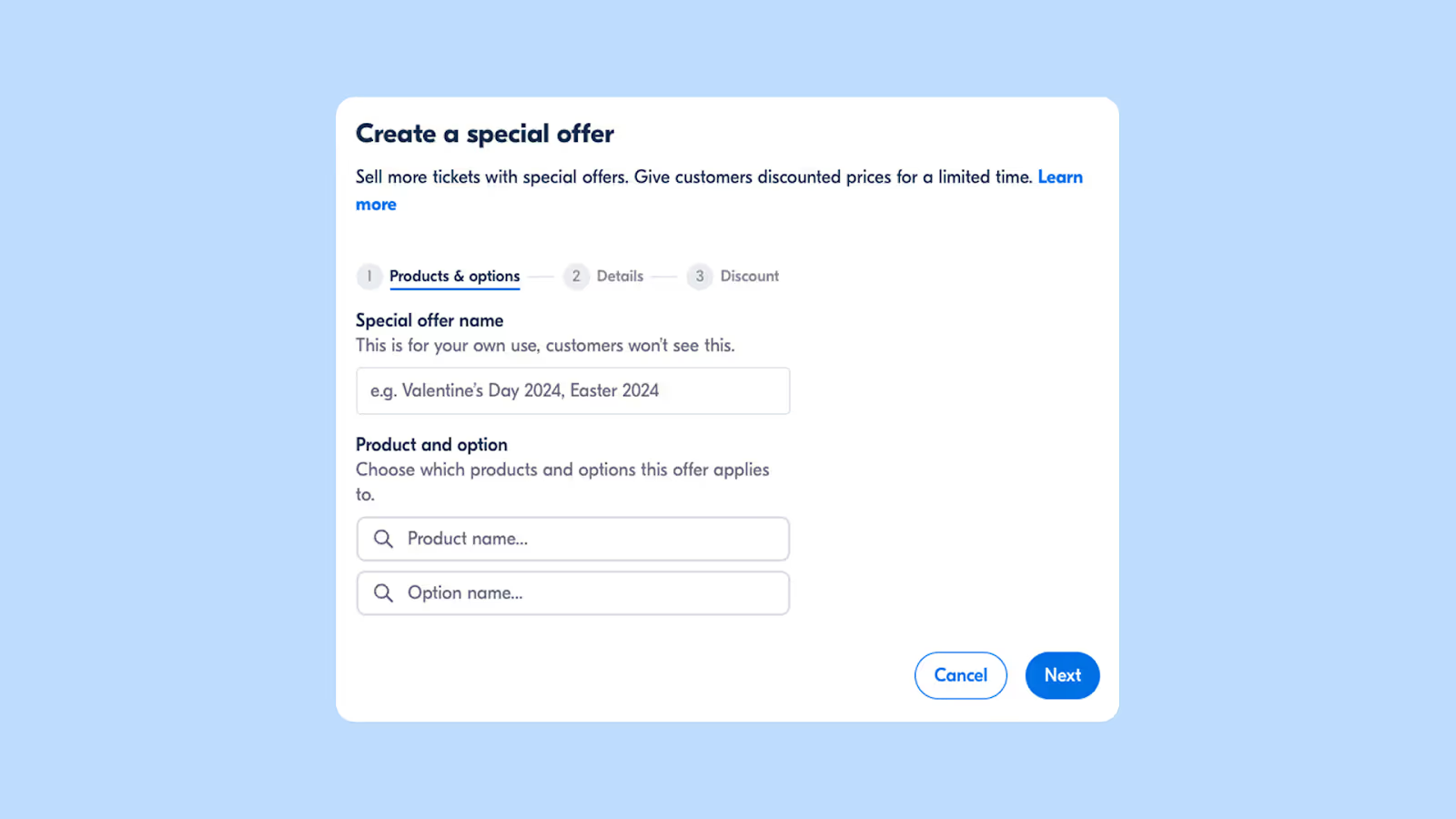
4. Reduce cut-off time to capture last-minute bookings
70% of bookings happen after travelers arrive at their destination, and 1 in 3 book the day before their experience. Reducing cut-off times opens your activity to this high-value, spontaneous booking segment.
Cut-off time optimization:
✓ Review your current cut-off times
✓ Reduce them as much as your operation allows (we recommend less than 10 hours for morning activities and less then 4 hours for afternoon/evening departures)
✓ Consider different cut-offs for different activities
✓ Test zero-minute cut-off for select products and monitor the impact
💡 Pro-tip: Use our Launch Checklist to systematically optimize your listing over the next 30 days for maximum impact.
Step 3: Build trust and social proof to boost conversion
Once your GetYourGuide listing is live, focus on building the trust signals that convert hesitant browsers into confident bookers. Here are 4 tips you can use now:
1. Amplify your reach across channels
Share your new listing through your network and social channels. Did you know you can embed our promotional badges on your website? Access here. These badges are a great way to showcase your activity and drive traffic.
2. Encourage early reviews
Activities with just 5 reviews are 4x more likely to be booked than those with zero reviews. Early reviews are crucial for conversion optimization. Don’t be shy about asking for them!
At the end of your activity, take a moment to personally thank your happy customers and encourage them to leave a review. A friendly reminder goes a long way in turning positive experiences into valuable feedback for your business.
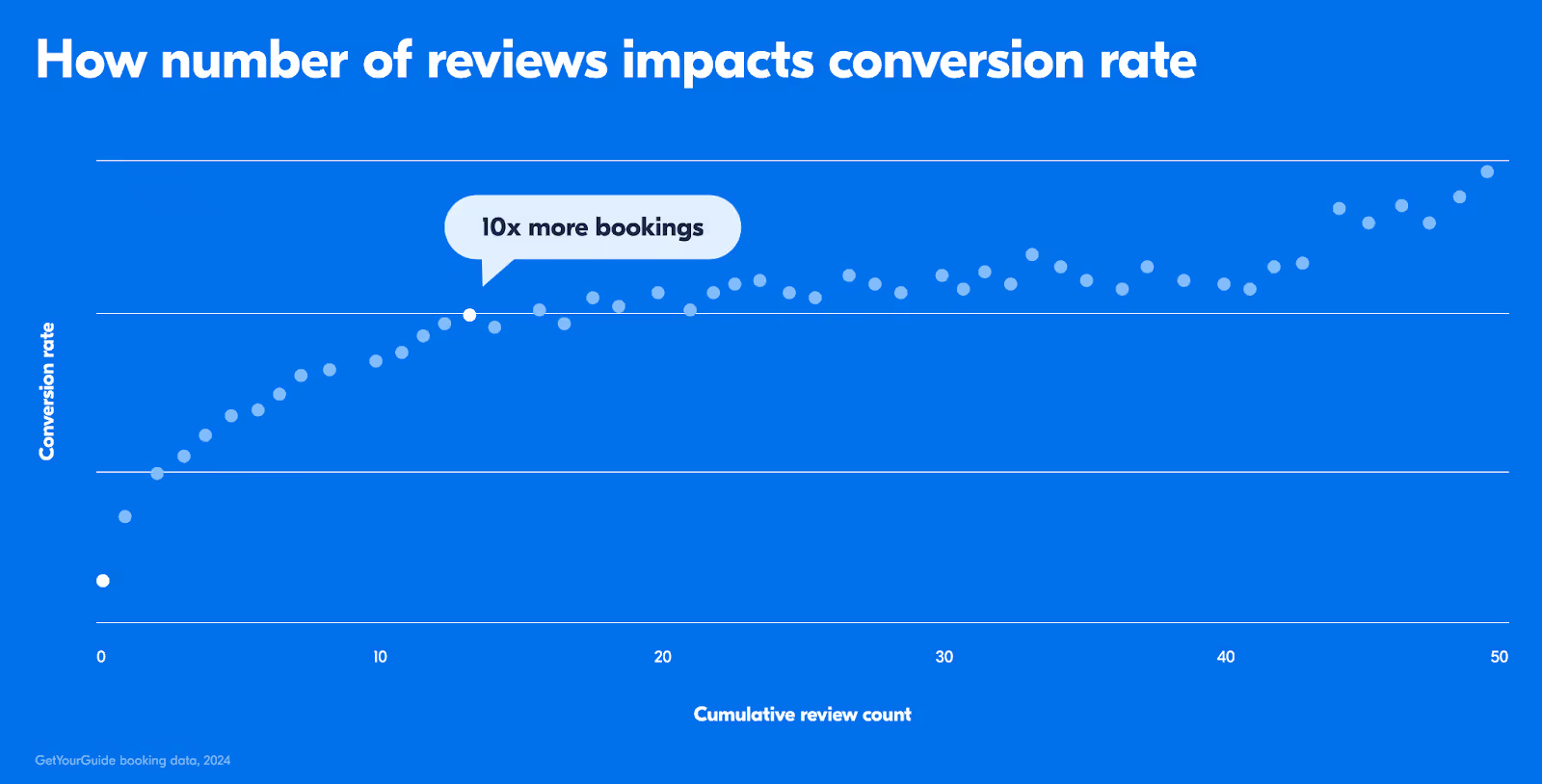
3. Respond to all reviews for trust building
Review responses demonstrate engagement and care – key factors in booking decisions. Respond to both positive and negative reviews to show future customers you're an attentive, professional operator.
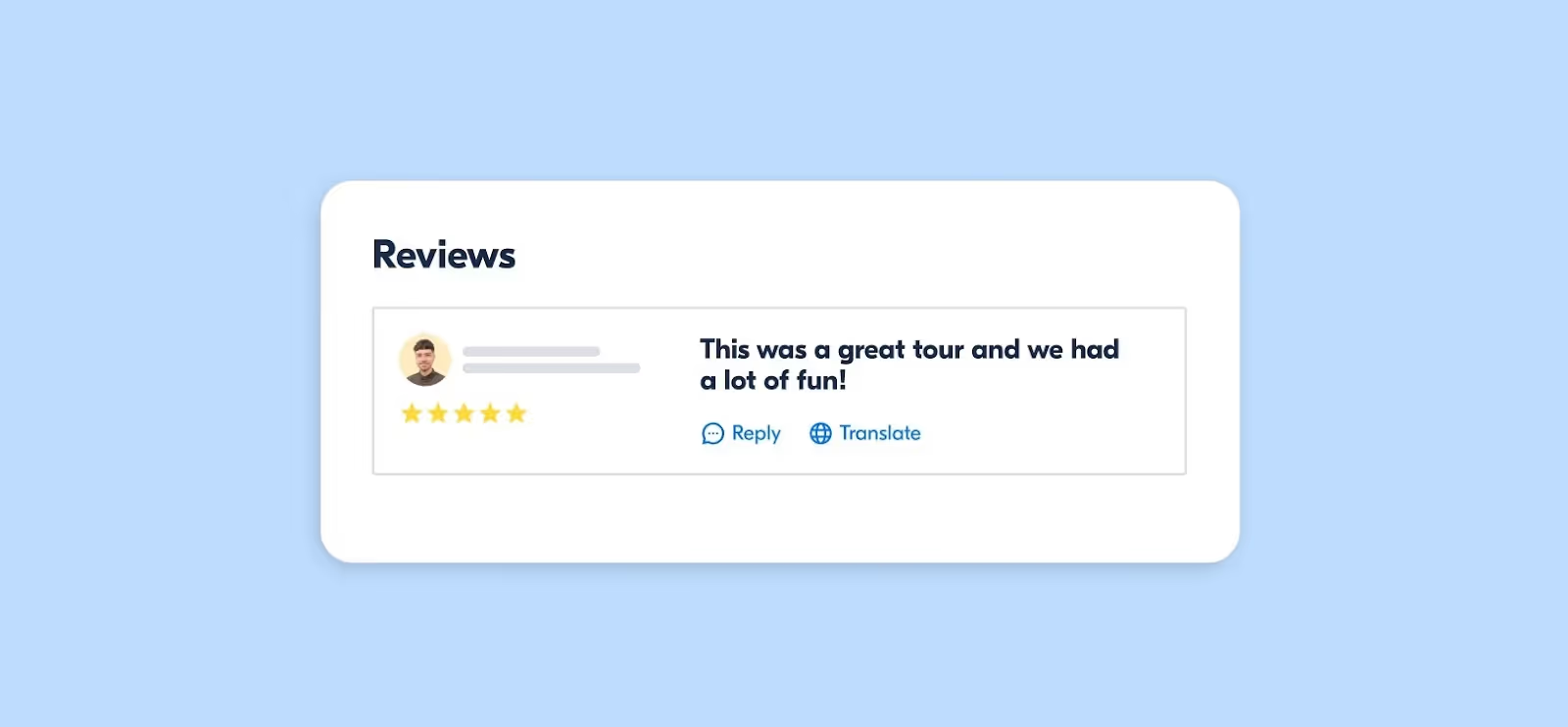
4. Use data to refine your listing and optimize performance
The Supplier Portal is packed with tools to help you optimize your listing performance and conversion rates. Check the tools under Performance such as Analytics or Insights to quickly understand what travelers love and where you can improve.
Are travelers from a specific country loving your activity? Are you getting lots of views but few bookings? These insights give you a clear roadmap for optimizing your activity—whether it’s tweaking your description, adjusting pricing, or enhancing the overall experience.
Data-driven decisions will keep your business moving forward.
Recommended read: Understanding Performance Analytics Dashboards
Ready to launch your activity successfully?
Follow these conversion-focused tips and you'll create a listing travelers actually want to book and tell their friends about, right from day one.
GetYourGuide's Explorer segment – your highest-value customers – are trip maximizers, researchers-driven planners seeking authentic, immersive experiences. Optimize for their needs, and they'll reward you with bookings, reviews, and referrals.
Take your first step now: Go to the Supplier Portal
Get your launch checklist
Use our Launch Checklist to optimize your listing over the next 30 days and see the impact. It is based on what we've learned from thousands of successful listings. We're excited to hear how you'll make the most of it.
Download your free copy
Get started.
Connect with travelers looking for exactly the kind of experience you offer by signing up today.
.png)



.png)
.png)